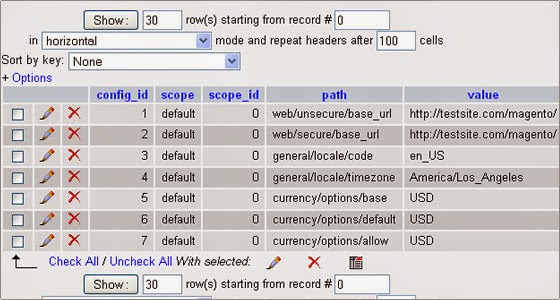Moving WordPress from one Location to Another Location
Whether you are moving WordPress to a new server or to a different location on your server, you don't need to reinstall. WordPress is flexible enough to handle all of these situations. Moving to a New Server If you are moving WordPress from one server to another, begin by backing up your WordPress directory, images, plugins, and other files on your site as well as the database. See WordPress Backups and Backing Up Your Database. Here is a simple guide to moving your WordPress site to a new server that describes the process. Keeping Your Domain Name and URLs Moving your domain without changing the Home and Site URLs of your WordPress site is very simple, and in most cases can be done by moving the files. If database and URL remain the same, you can move by just copying your files and database. If database name or user changes, edit wp-config.php to have the correct values. If you want to test before you switch, you must temporarily change "siteurl" and "