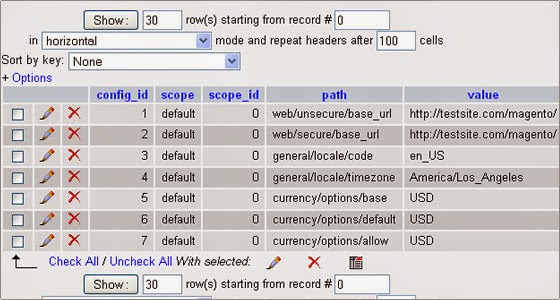Function definition with returning array value - PHP
####################### PHP Code ####################### <?php function callmeforarray($a,$b) { $addition = $a + $b; $minus = $a - $b; $multiplication = $a * $b; $division = $a / $b; $modulus = $a % $b; $returnvalue['sum'] = $addition."<br/>"; $returnvalue['min'] = $minus."<br/>"; $returnvalue['mul'] = $multiplication."<br/>"; $returnvalue['div'] = $division."<br/>"; $returnvalue['mod'] = $modulus."<br/>"; return $returnvalue; } echo "<hr/>"; $result = callmeforarray(30,5); echo "Sum is : ". $result['sum']; echo "Min is : ". $result['min']; echo "mul is : ". $result['mul']; echo "div is : ". $result['div']; echo "mod is : ". $result['mo