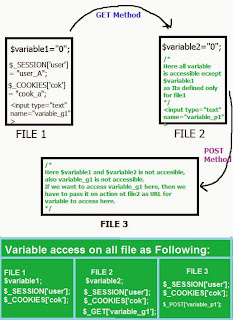Check Traffic Sources

Click to large Currently Working on the stuff: if(isset($_GET['token'])) { $token = sanitize($_GET['token']); $sqlcheck = "select `traficsource_source` from `traficsource` where `traficsource_source`='{$token}'"; $result = $dbLink->query($sqlcheck); if($result->num_rows == 0) { $sql1="INSERT INTO `traficsource` (`traficsource_source`, `traficsource_count`, `traficsource_insert`, `traficsource_update`) VALUES ('{$token}', '1', CURRENT_TIMESTAMP, now())"; $result = $dbLink->query($sql1); } else { $sql1="update `traficsource` set `traficsource_count`=(`traficsource_count`+1),`traficsource_update`=now() where `traficsource_source`='{$token}'"; $result = $dbLink->query($sql1); } }