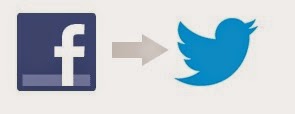Save HTML Content into Database
Generally we have required to save HTML Content i.e. a HTML page or a Block of content into Database. But if we Directly save it to Database, Its throw error due to Special Character and Quotation in the Content. So First we have to Convert it to database supported Value. We can do it by Decoding the html. In PHP we have a Function "htmlspecialchars" and for Decoding the Function is "htmlspecialchars_decode". So Here is the Code: Create a Form into a File i.e. "form.php". In this Example, we will get only one input on textarea. Code will be as Follow: ######################## Code for form.php ######################## <html> <head> <title> Form For HTML Element Save into Database. </title> </head> <body> <div style="width:250px;margin:0px auto;background:#666666;padding: 20px;"> <h4> Save HTML Content into Database </h4>